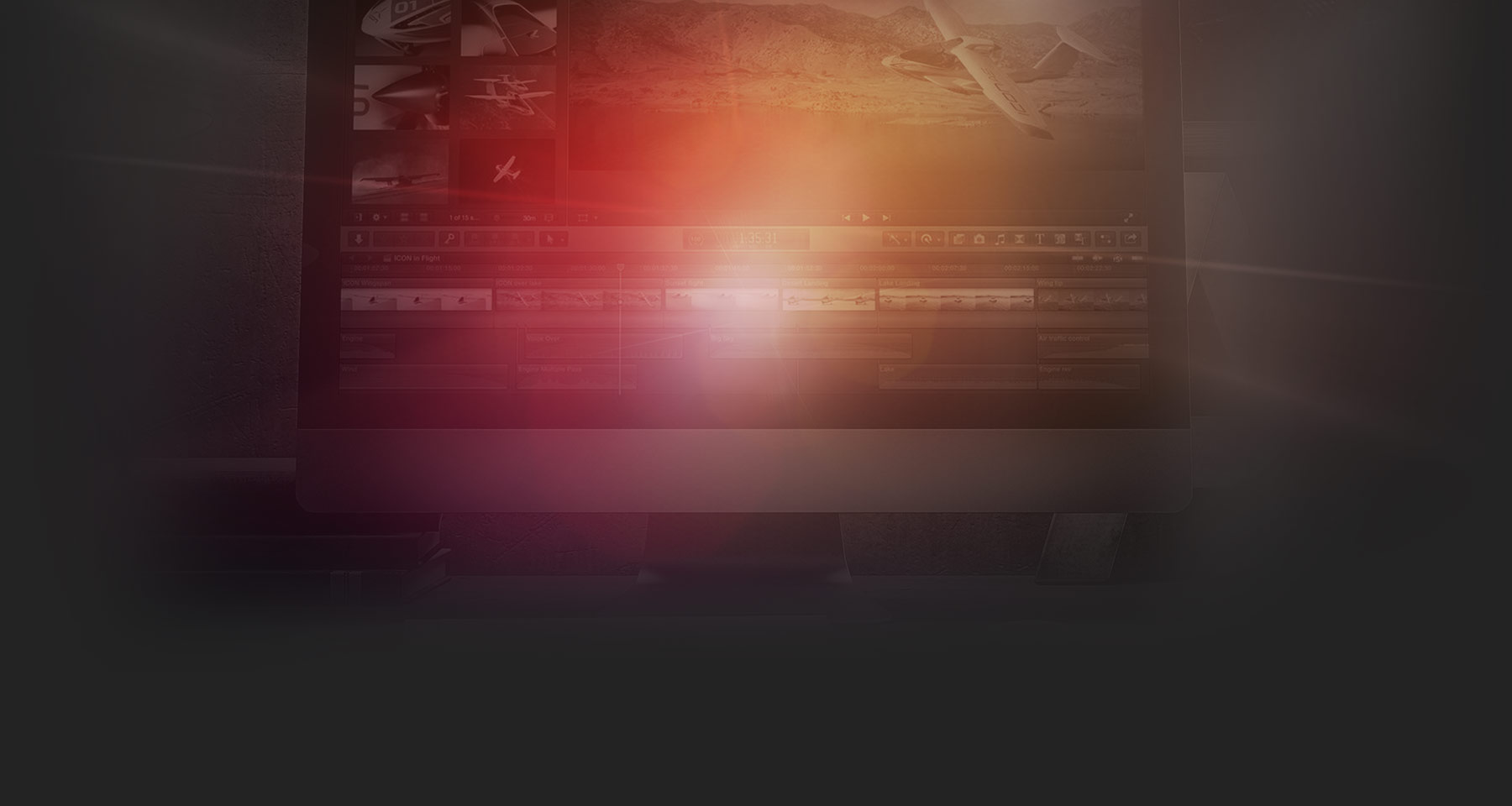
Final Cut Pro X Editor Kits
FCP X Tutorials Featuring Free Footage from Shutterstock and Music from PremiumBeat
Dive head first into Final Cut Pro, Apple’s professional video editing application. Each Final Cut Pro X Editor Kit includes a guided tutorial designed to teach you a pro editing technique, an FCP XML file for easy installation, plus free PremiumBeat music and Shutterstock footage to use commercially in your own projects.
Presented ByBox Office Impact
How to Create 3D Action Titles in FCP X
Unleash the power of Final Cut Pro X’s 3D text effects. Discover how to create bold, extruded type that’s perfect for film trailers and epic video sequences. You’ll learn how to customize lighting and textures, as well as skillfully composite text into a cinematic background.
Extreme Action
How to Create Speed Effects in FCP X
Utilize Final Cut Pro X’s ’Optical Flow’ to create high-speed camera effects entirely in post. With this kit, you’ll use Shutterstock footage to design an upbeat action sequence by harnessing the power of FCP X’s time remapping and speed effects features.

Do even more with Final Cut Pro X.
Final Cut Pro X combines revolutionary video editing and powerful media organization that is built specifically for all-digital filmmaking. And with a 64-bit engine designed to harness the speed of modern Mac computers, Final Cut Pro offers unprecedented performance when combining 4K video with real-time color correction, motion graphics, and sound design.
Blockbuster Color
How to Create Stylized Color Grades
in FCP X
Give your film or video project a unique color grade without using any third-party programs or plugins. Learn how to create a Hollywood film look using the Color Board, how to quickly match shots, and how to save these presets for future use.
Ready, Aim, Edit
How to Create Muzzle Flashes in FCP X
Create high-end special effects using only Final Cut Pro X. You’ll learn a simple trick for creating realistic muzzle flashes, as well as quick matte and crop settings.
Mix Master
How to use Blend Modes in FCP X
Give your footage depth by utilizing Final Cut Pro X’s Blend Modes. Composite snow, grunge, fog, darkness, light — you name it. In this tutorial, we’ll show you three blend mode techniques to take your video projects to the next level.

Premium Assets for Film & Video Projects
With over 88 million images, 4 million HD videos and thousands of music tracks, you’ll find the very best digital assets for your next project.